Ooohhh…. double spread. I hope the format doesn’t cause problems or become a pain to read, with scrolling in two directions and all. Don’t worry. I don’t do double spreads that often. Looks like in Firefox, you can right click and select View Image, which will open up the full-size image in another tab. IE doesn’t seem to offer anything other than saving the image and then opening it up in another program. Stupid IE. Ugh. We knew the double spread would be a little problematic, but we’re working on it.
In general, I try to tell a good chunk of story in each issue, which usually means I don’t have too much “luxury room” to play with. But in this case, I thought it would be nice to allocate the better part of two pages for the reveal of their base of operations. And it makes for a nice title page shot.
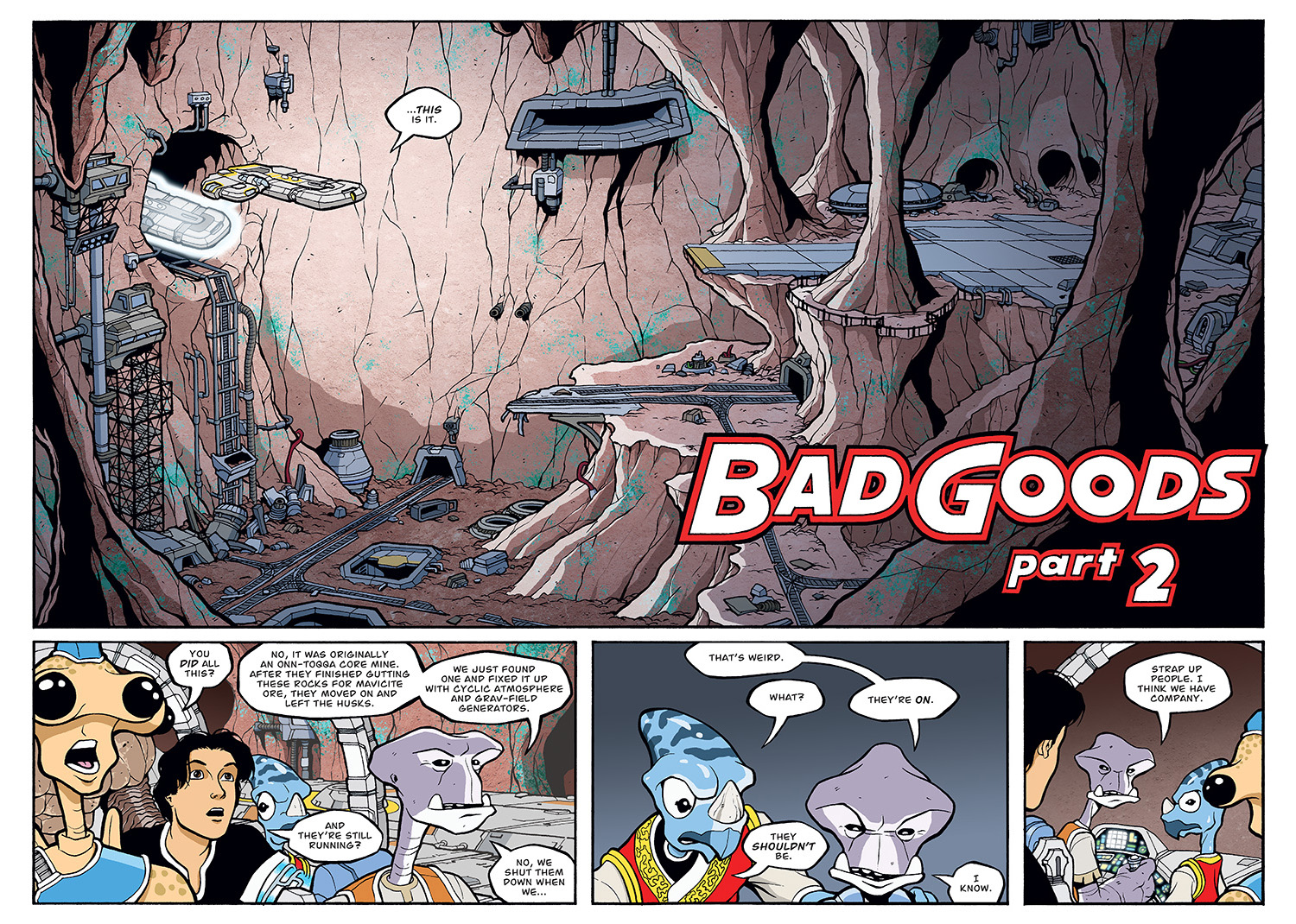



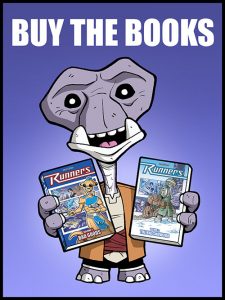
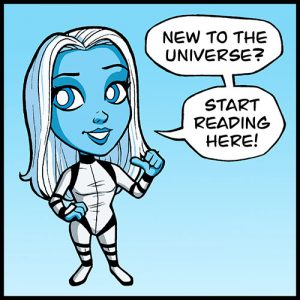
Discussion (6) ¬
Very cool, Sean. Digging the story.
Thanks, Tom! I think the story really starts to pick up in this issue, including a flashback scene that is one of my favorite sequences of the first story arc.
Loving the story and art. Your characters are fantastic, and the pace of the story is great.
As for viewing the image full-sized in IE, there are a couple options. The easiest is just to use the Zoom button in the lower right (assuming you use IE8 or at least IE7; IE6 is an outdated pile of crap) to go up to 125% OR 150%; either was easily readable, although neither quite matches native size. Next easiest is to find the URL of the image and go to it directly: https://runnersuniverse.com/comics/2009-04-13-Bad-Goods-Ch-02-Pg-06-33958198.jpg. Alternatively, there are third-party plug-ins, such as IePro, that allow things like opening any image in a new tab.
In IE, just zoom to 150%.
Hollowed Asteroids are the space equivalent of the secret underground base. XD